Bitdefender Total Security 1 Device 1 Year Latest Version Instant Email Delivery of Key No CD (Not Supporting Windows 7)
Original price was: Rs.899.00.
Rs.299.00Current price is: Rs.299.00. (Inclusive of all Taxes)
| Brand | Bitdefender |
| Type | Total Security |
| No. of Users | 1 |
| Subscription Validity | 1 Year |
| Version | Latest |
| Media Format | Activation Key through Email |
| Note | This product is non returnable |
| It does not support Windows 7 | |
| Manufactured By | BD Software Distribution Pvt. Ltd. |
| 1209, 12th Floor, Satra Plaza, Plot No. 19 & 20, | |
| Sector 19D, Vashi, Navi Mumbai-400703 (India) | |
| Customer Care/Support : +91-8291705909 | |
| Email:[email protected] (Mon-Sat 10.00 am to 7.00 pm) |
Out of stock
Description
Bitdefender beats all other security softwares in both Best Protection and Lowest Impact on Performance. Protect your all devices against malwares without compromising speed.
- Unbeatable threat detection to stop malware
- Innovative technologies to protect against zero day attacks
- Unbeatable threat detection to stop malware
- Advanced parental controls to keep kids safe online
- Minimal impact on your system performance
Follow these steps to activate Bitdefender Total Security 2022:
Step 1: Create/Login into Bitdefender Account
Got to the Bitdefender Central by copy-pasting the following link in a browser – central.bitdefender.com
If you have an account on Bitdefender Central then login by using your credentials and move to Step 2 else click on create one and create account filling up the required information.
Step 2: Activating Subscription:
Click on ‘My Subscriptions’, and then click on the Activation Code button to enter the bought code
Enter the Activation code provided above (e.g.XXXXX-XXXXX-XXXXX-XXXXX) and click on Activate button
Step 3: Download & Installation:
In the ‘My Devices’ panel window, click ‘PROTECT THIS DEVICE’
Wait for the download to complete, then run the installer(right click on the file you’ve saved > Run as administrator)
Wait for download to complete and follow the on-screen instructions. After installation, your account will be linked with your device
Now, you can manage security level of your system using Bitdefender Central Account
In case you are having Multiple Systems, you can download and execute Bitdefender Setup file & User Guide from – bit.ly/bitdefenderlatest and follow on screen instructions to activate using Bitdefender Central credentials
ENJOY BITDEFENDER PROTECTION!!!!

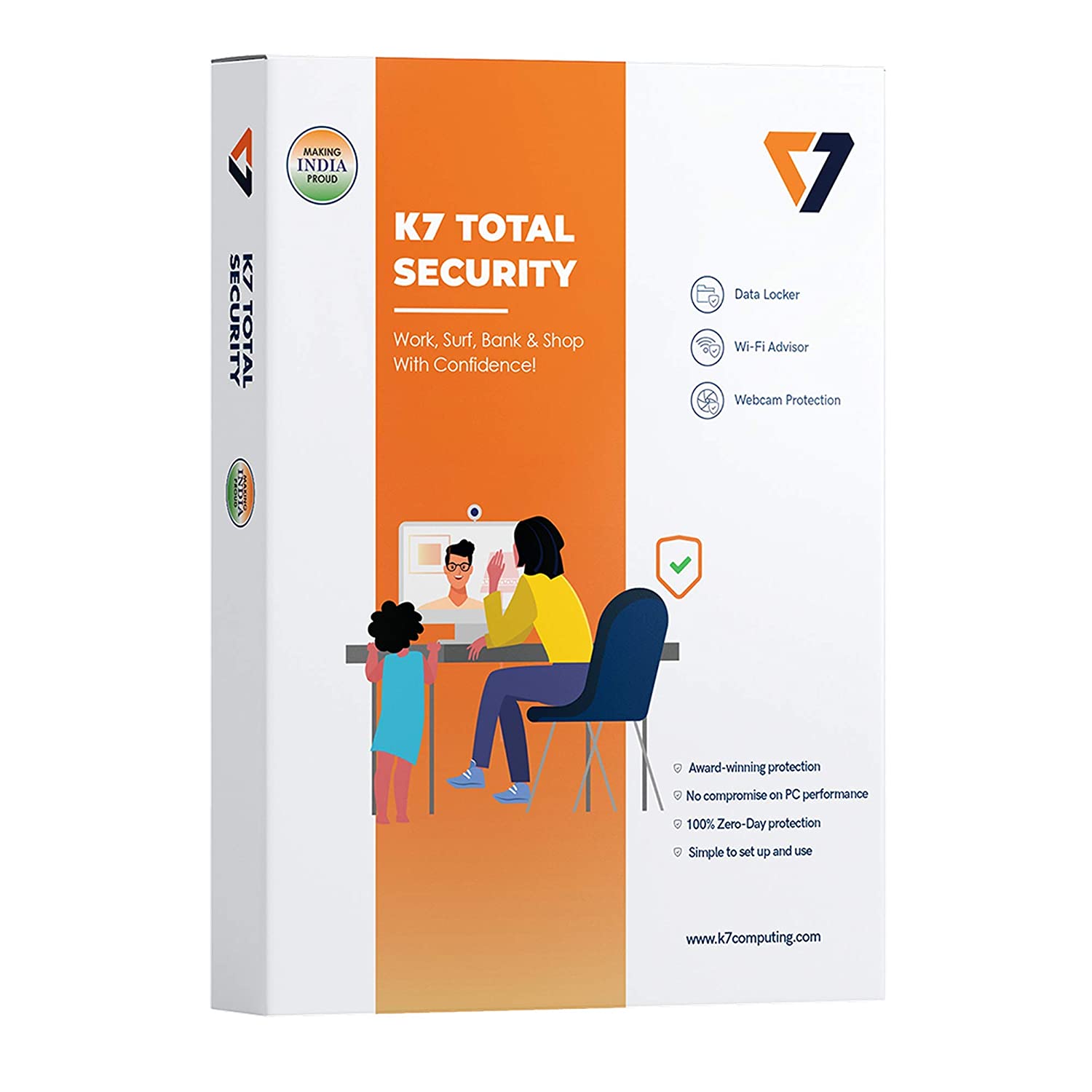
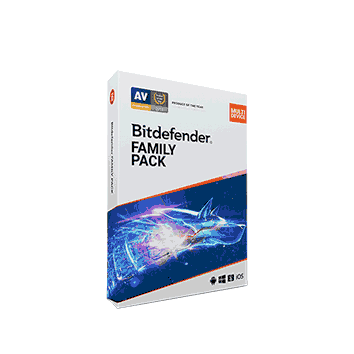
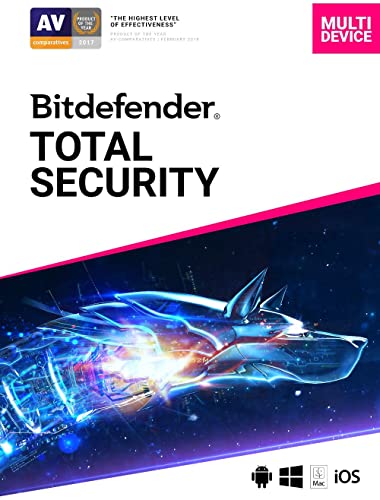
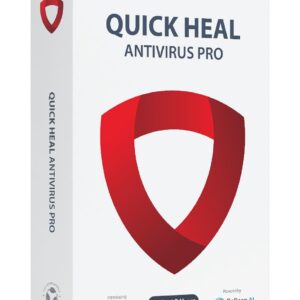


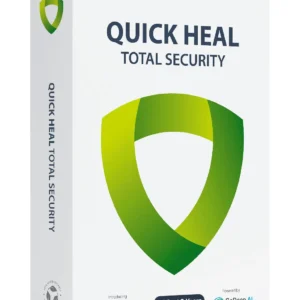
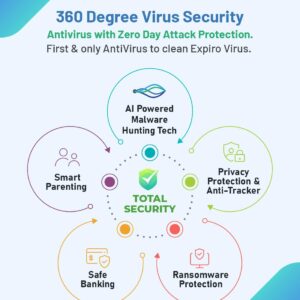

Reviews
There are no reviews yet.